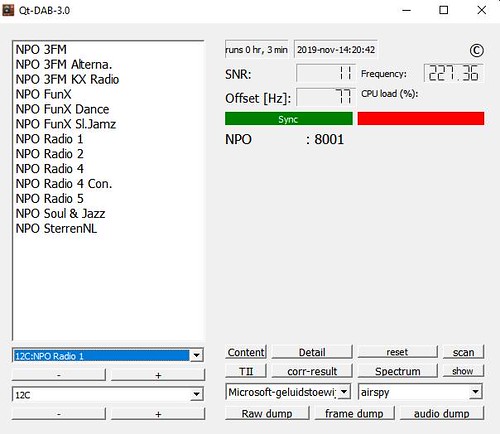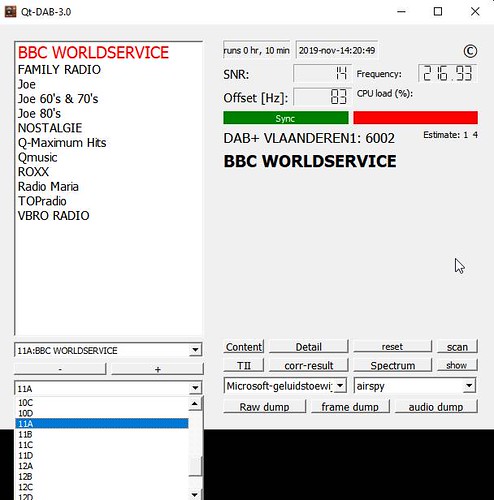Jan Van Katwijk today released QT-DAB 3.0a; it replaces 3.0. which contained an annoying error.
Download QT-DAB here.
What’s new in 3.0a?
1. A hide/show button to toggle the control panel visibility.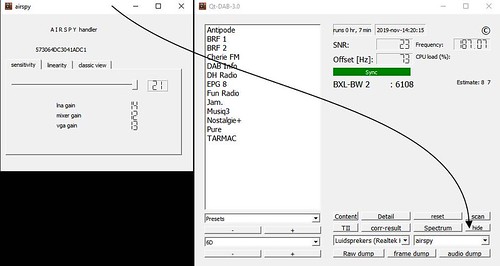
2. Improved lay-out. Selected station is highlighted.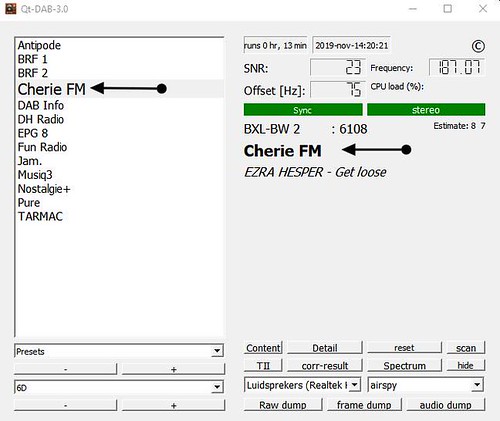
3. Selecting a service has been improved.
4. Navigating through the presets has been improved.
Navigate with mouse and click to change the presets when the dropdown list is open.
Alternatively navigate through the dropdown with the arrow up/down and Enter to select.
Navigate with a closed dropdown preset list only using the arrow up/down.
5. Navigating through the MUX dropdown can be done with arrow up/down or pointing and clicking with your mouse..
6. Easy selector buttons (+ and -) to select a preset or a MUX.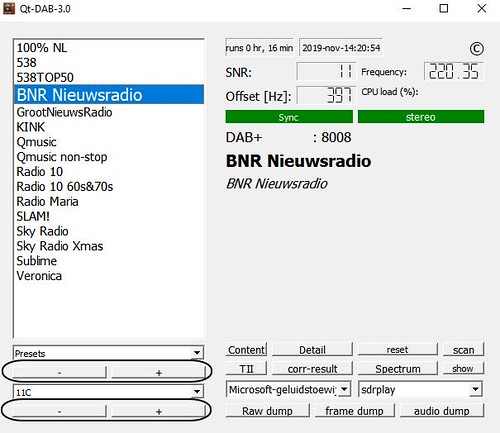
7. Decoding is quicker and more accurate than in previous version 2.7.4.
The code has been improved.