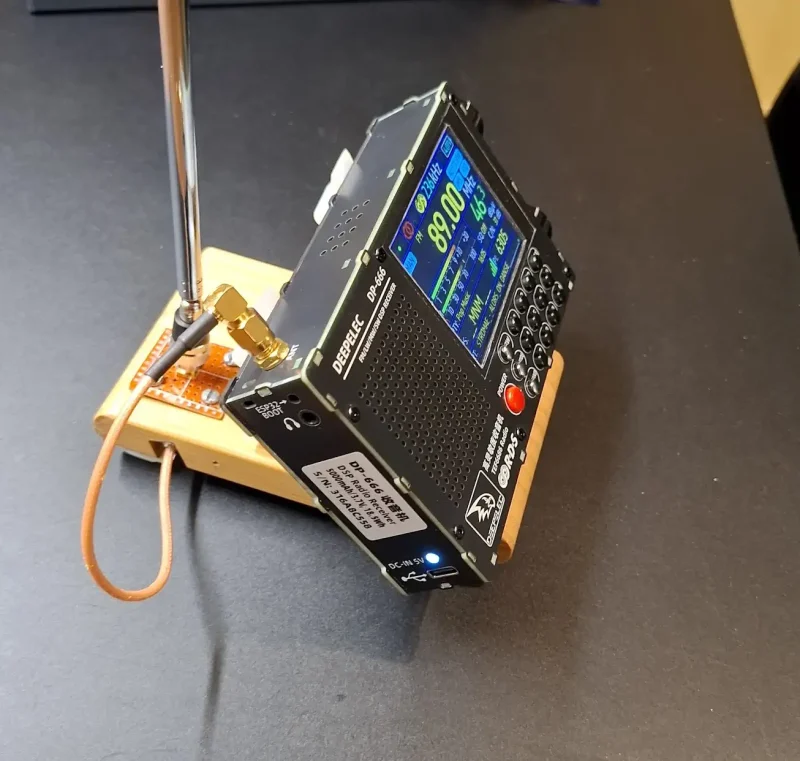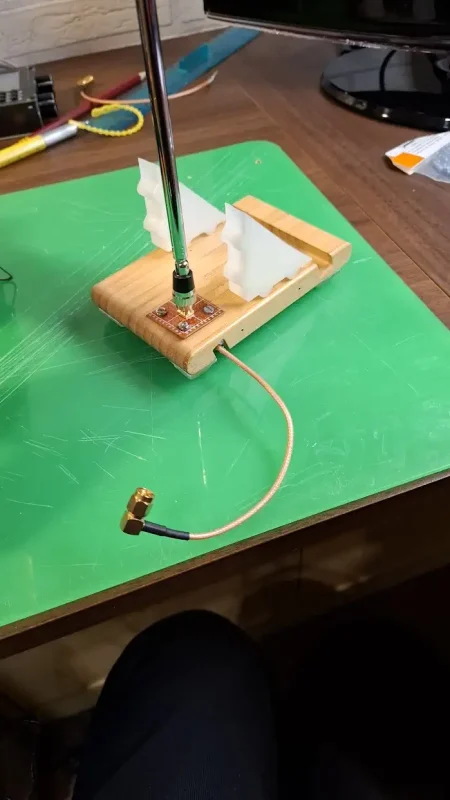FMDXers all over the world have discovered the TEF6686 sets portable (1 and 2) and headless.
These units are great for FMDXing and many users connect their TEF to the internet.
Have a look these servers. Well-known and very experienced DXer Guido Schotmans from Antwerp (MW, SW …) a few years ago also became fascinated with FMDX, especially sporadic es.
Recently he took an interest in the TEF6686 and purchased a Deepelec DP-666.
After a few days of testing he set up a server in his location.
The text below was written by Guido and he kindly allowed me to share it.

After nearly two months of using my Deepelec DP-666, I’ve come across the following novice hurdles.
Installing TEF Logger on a Samsung Galaxy A55
Installing TEF Logger on the Samsung Galaxy A55 proved to be somewhat challenging.
The app was initially blocked by the system, and I had to manually grant permission to install it.
I believe this option was located under Biometrics and Security, although I can no longer find that exact entry. It’s possible that a recent phone update moved this setting to a more logical location.
Connecting the DP-666 to Wi-Fi
Setting up the Wi-Fi connection on the DP-666 can be a bit confusing. To configure the connection, you need to access the sub-menus (by holding the Mode button). However, the actual connection process will only complete once you’re back on the main screen.
This step is not immediately obvious.
Webserver and Audio Output
Initially, I was confused when everything on the DP-666 seemed to be working except the audio.
The issue turned out to be that the DP-666’s headphone output needed to be physically connected to the computer’s audio input. I had assumed it worked via USB, as with the Headless TEF, but that is not the case.
Make sure the volume knob on the DP-666 is turned up to a reasonable level.
You can verify this in Control Panel > Sound > Recording tab in Windows.
Plugins and Configuration
Plugins are developed by different authors, and each follows its own approach.
Some settings need to be configured in the plugin’s folder, while others must be adjusted in the plugins_configs files.
Be sure to read any included documentation carefully.
Broadcasting Your Server to the Map
If you want your server to be publicly visible via the “Broadcast to Map” feature, you’ll need to open port 8080 on your router or modem.
The method for doing this varies by manufacturer.
In my case, I also had to explicitly allow this connection in the client zone of my internet provider’s web portal.
Guido Schotmans