
Petr Kopecký has just released AbracaDABra 3.1.0 with quite a few new features.
You can download AbracaDABra 3.1.0 from Petr’s Github release page.
Petr welcomes your feedback and bug reports on his Github issues page.
AbracaDABra 3.1.0 is not backward compatible from 2.9.2: you will lose the service list and audio recording schedule! It is therefore recommended to backup your current application settings.
Check out C:\Users\***\AppData\Roaming\AbracaDABra.
No worries if you upgrade from 3.0.0.
What’s new in 3.1.0? Make sure Expert mode UI is on!
- AbracaDABra now remembers the position of previously opened widgets. Enable this in the settings, tab ‘Others’.
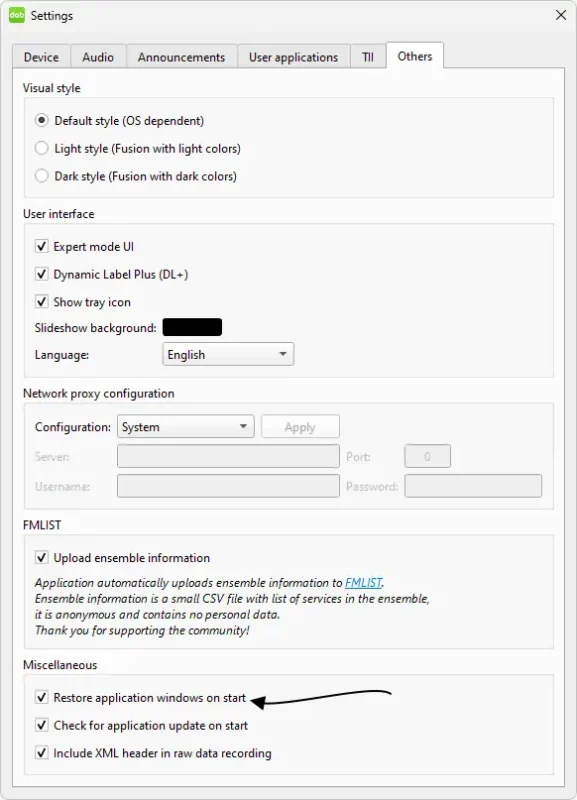
- New settings in the DAB signal overview widget. The spectrum refresh rate can be set and the SNR value can be viewed in a large font.
Click on the three dots.
Fit spectrum in view now also available in the DAB signal overview settings or by right-clicking in this widget as in 3.0.0.
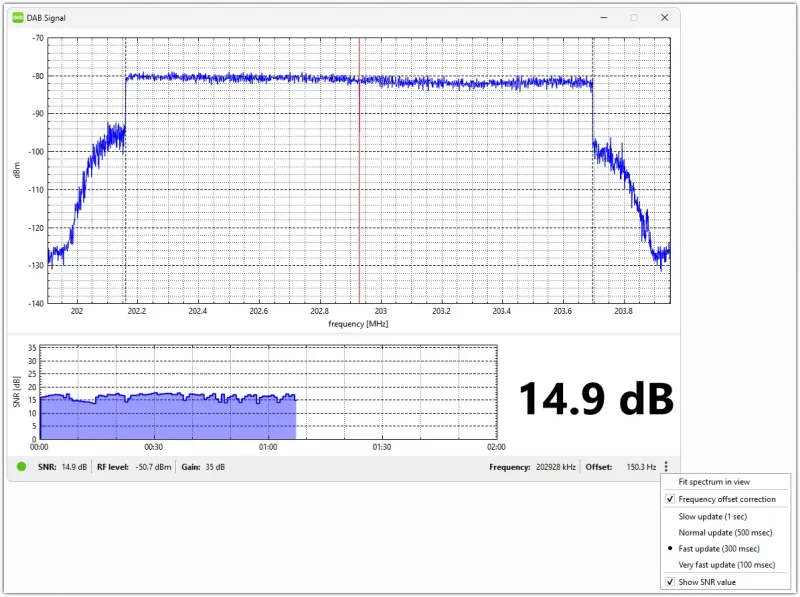
- In the settings (TII tab) you can have the TII decoder remember (or not) to show transmitters that are no longer detected and also when no longer to show them (check the time-out and set the desired duration).
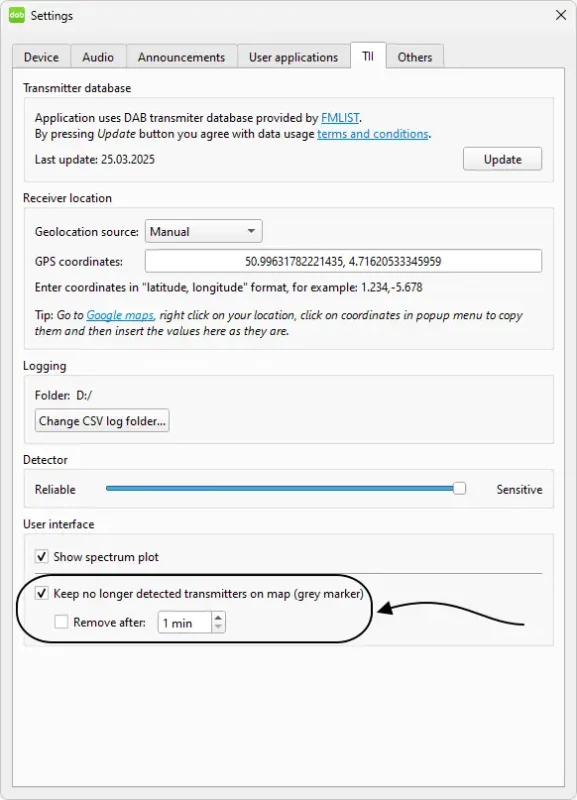
- Service Programme Information (SPI) progress icon can be made persistent in the User applications settings.
It can take a few seconds for the icon to (re)appear.
Not all stations support SPI.
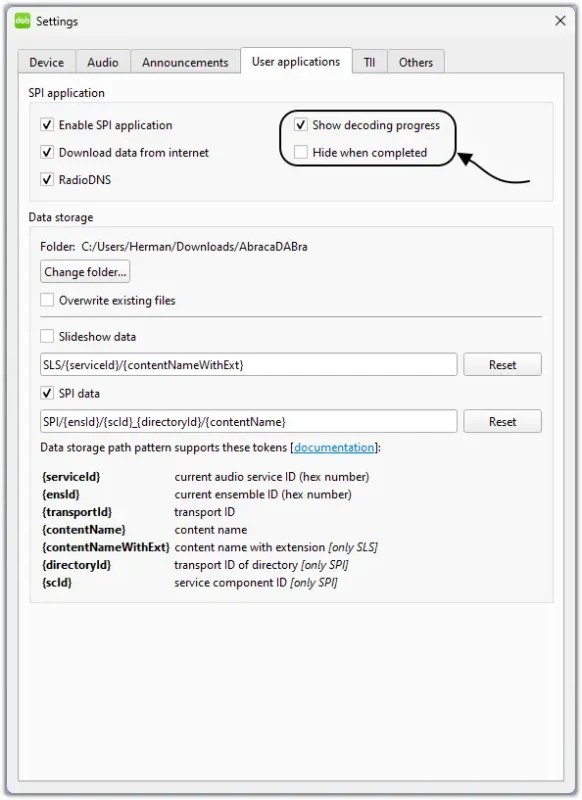
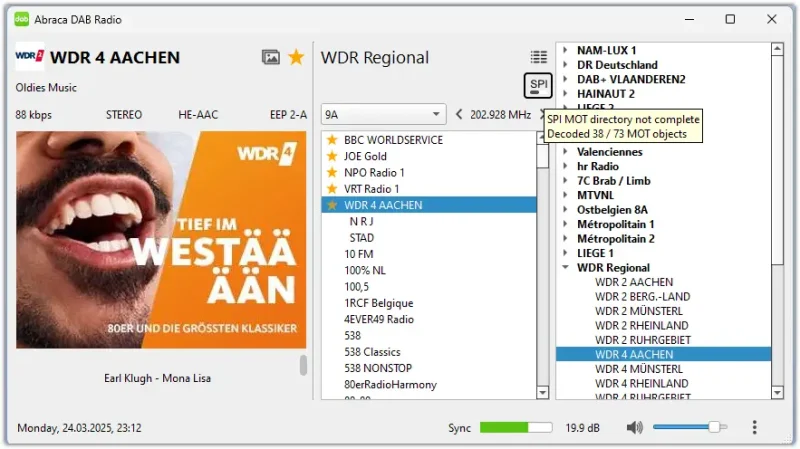
- The Service logo can be shown by pointing your mouse.
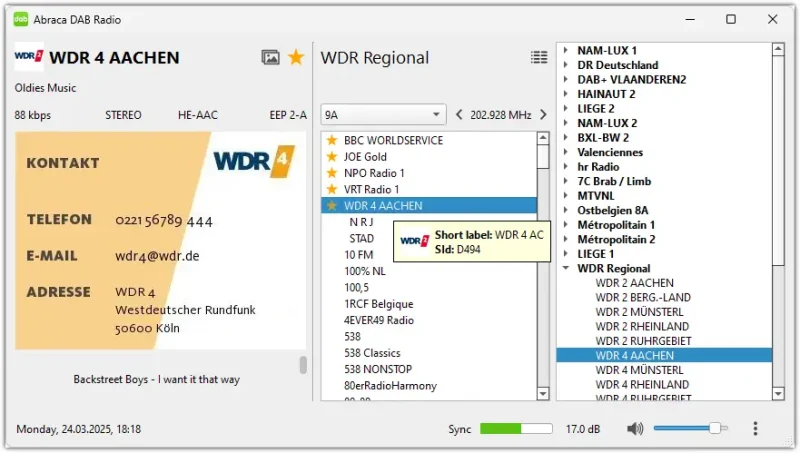
- A confirmation dialog pops-up when you want to clear service list.
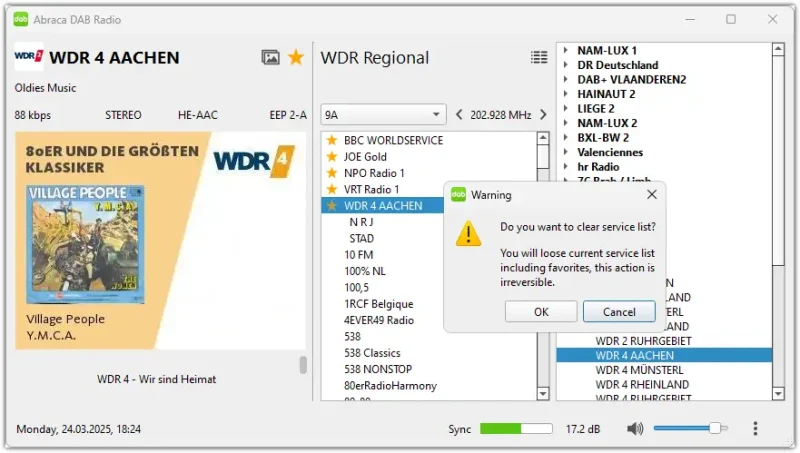
- A timeout can be set in the Record raw data in the Ensemble Information widget.
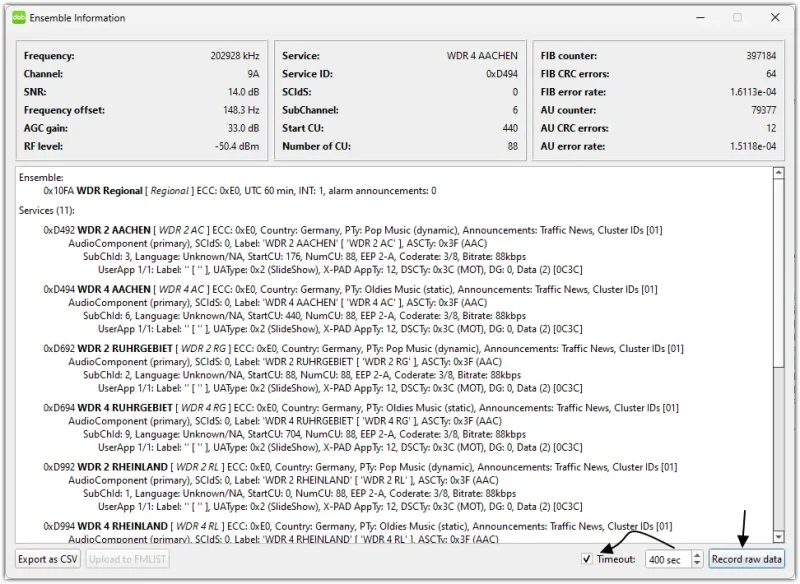
- The antenna height has been added to the transmitter details in the TII decoder map.
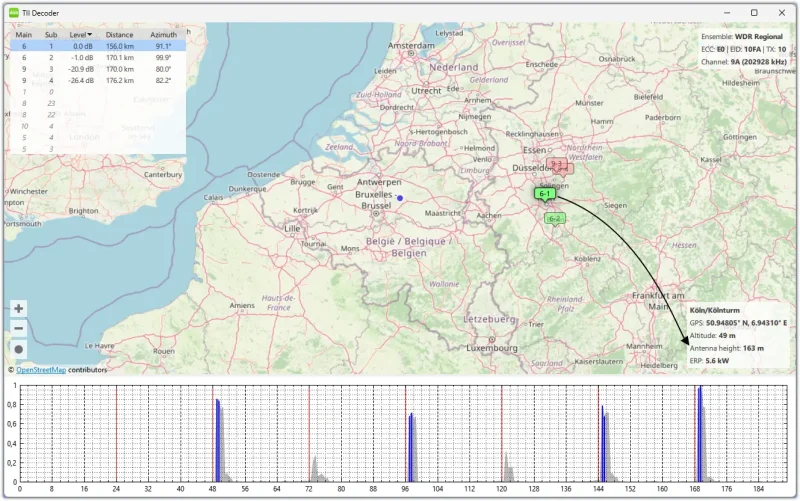
- Bug fixes.