
Jan Van Katwijk has released Qt-DAB-6.X. As always there are different version of this software.
Download Qt-DAB here.
What’s new in Qt-DAB-6.X?
First of all there’s the dx display widget showing all received TTI’s and transmitter info.
The size and position are retained for the next Qt session. The strongest received location is at the top with a *** marker.
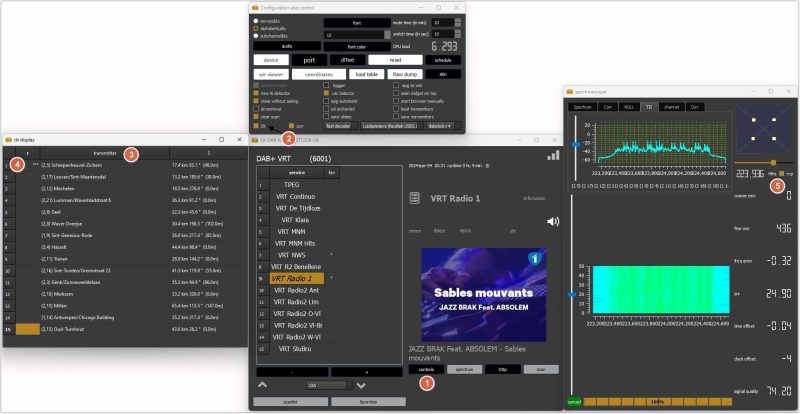
How to activate the dx display widget?
1. Activate the Configuration and control widget and
2. check DX.
3. The dx display widget pops up showing all received TII locations, distances, azimuth and transmitter heights
4. with the strongest location (***) at the top.
If the user chooses NOT to use the dx display widget Qt-DAB then only shows the strongest received transmitter/location in the main widget.
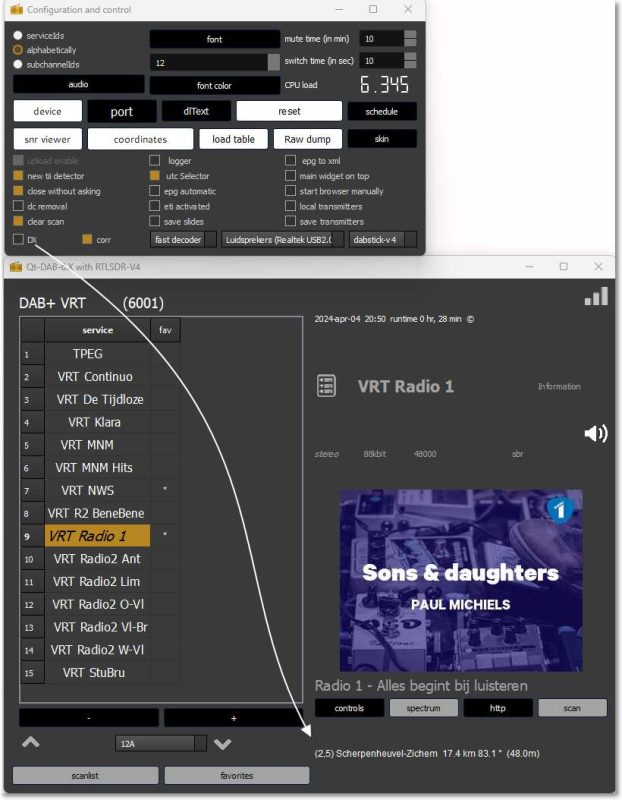
Also new is the option to select the ncp in the spectrumscope widget (5). The constellation diagram of the decoded carriers is shown.
What else?
A selection between portaudio and Xmultimedia as “output driver”. Check the configuration widget.
When there’s no station slideshow a slideshow with computer images from Jan’s youth.
If you have a decent antenna splitter and two devices you can of course hook up e.g. QIRX to one device and Qt to another. So you can show TTI info from the same mux at the same time from two different sources.
