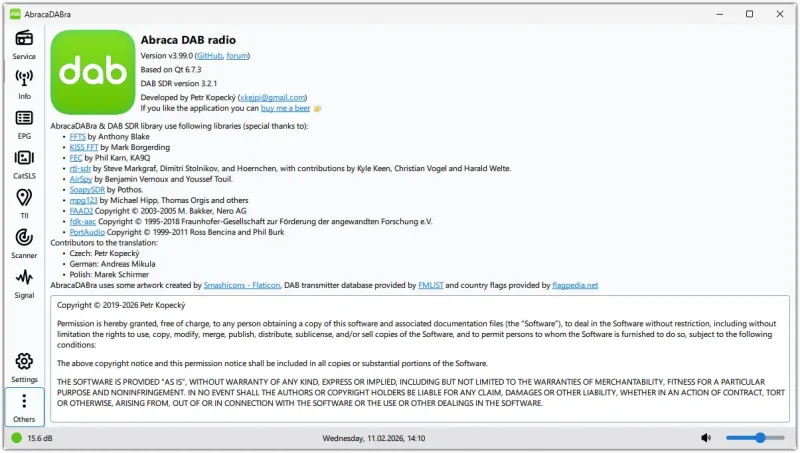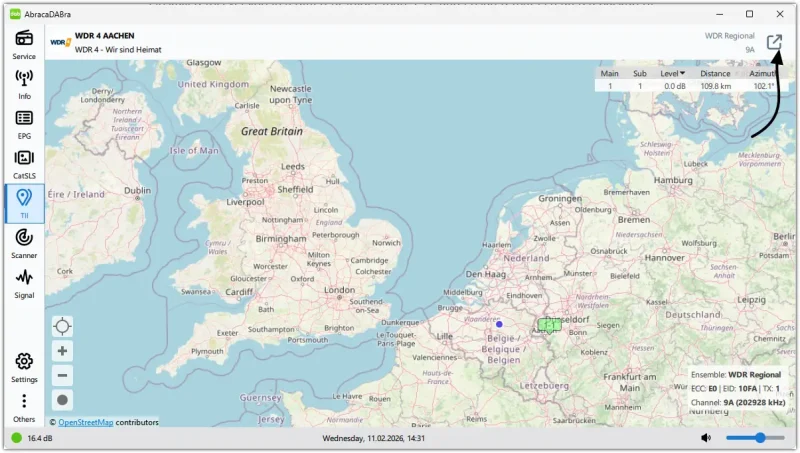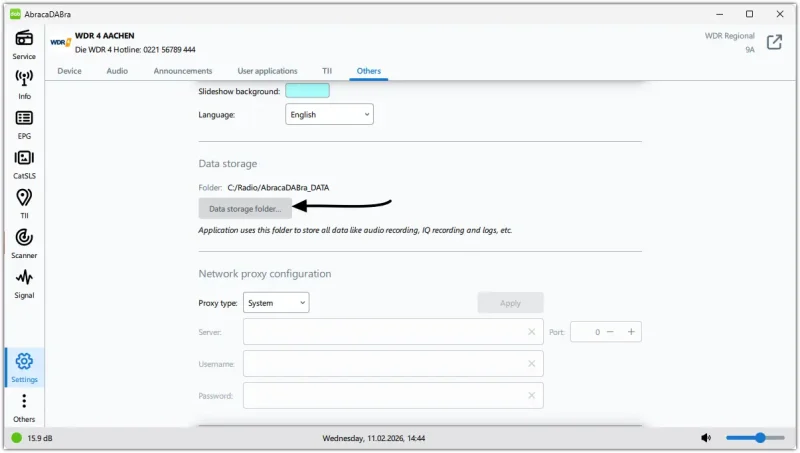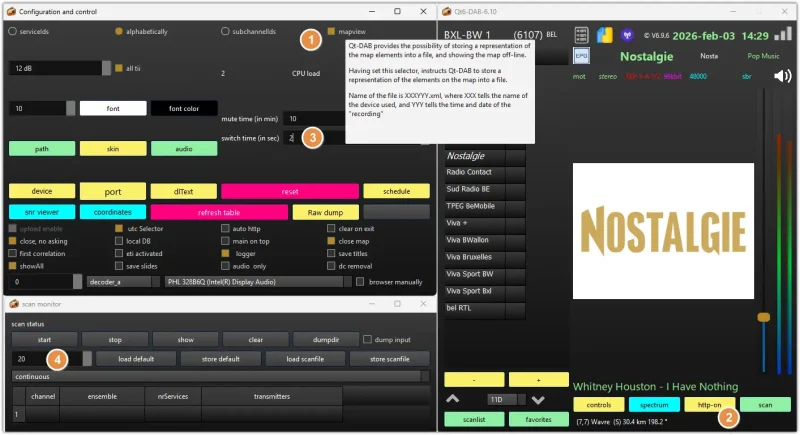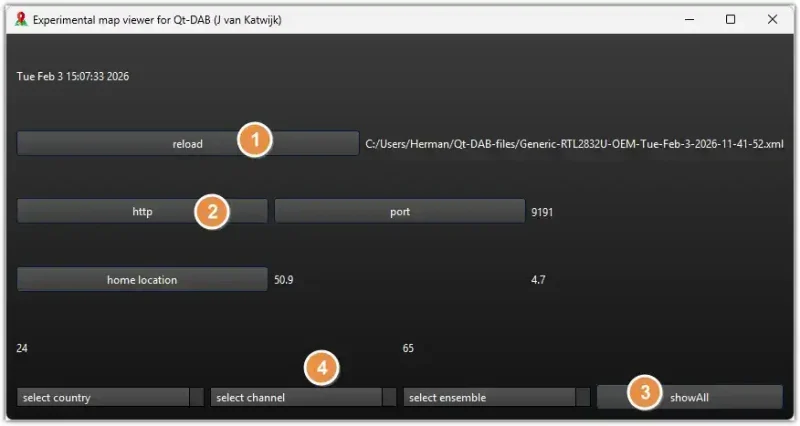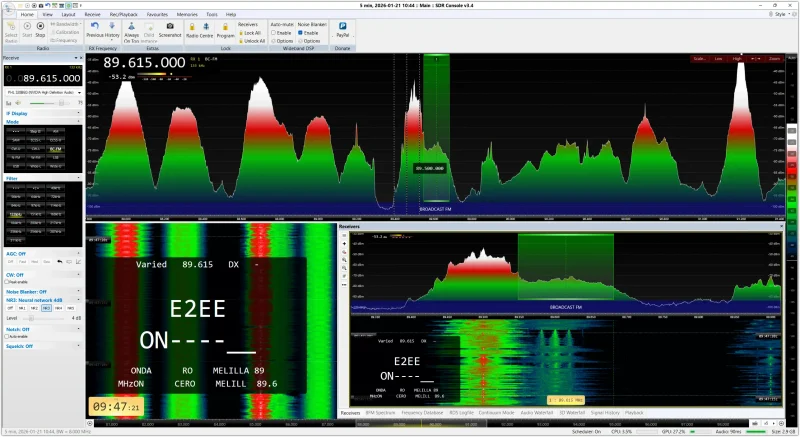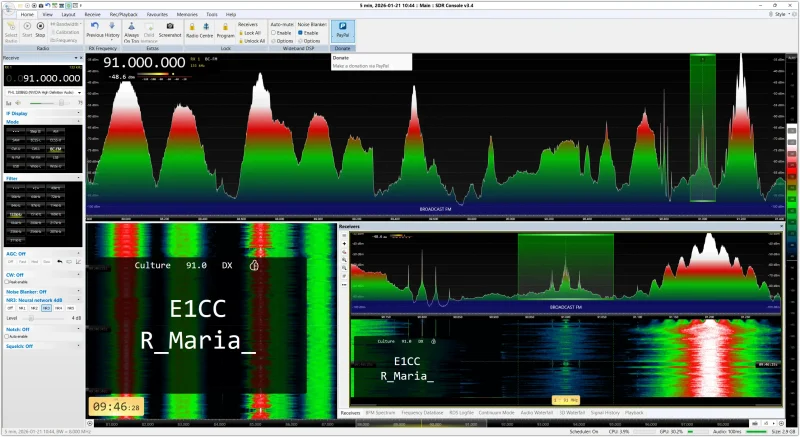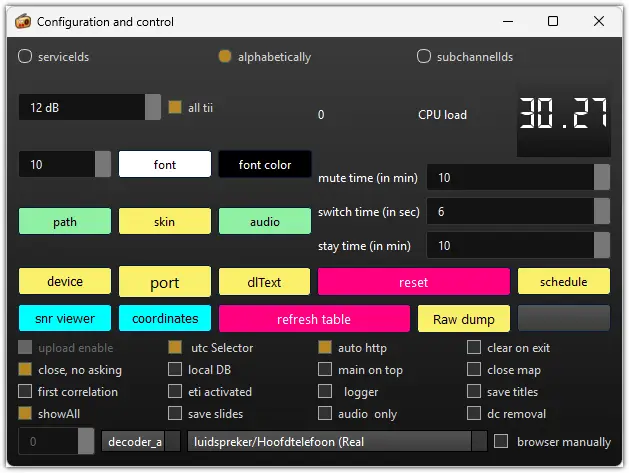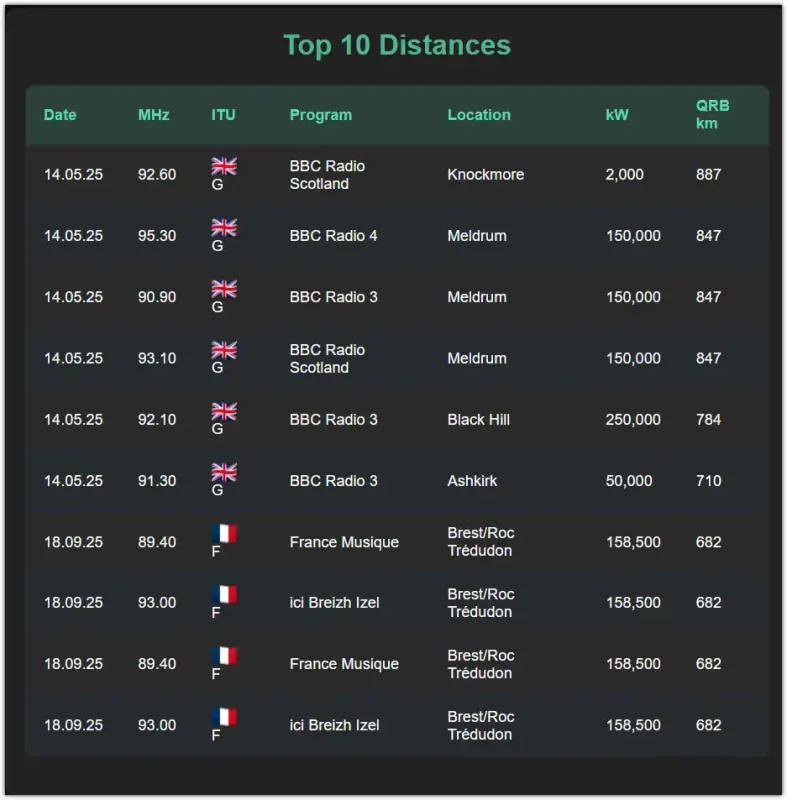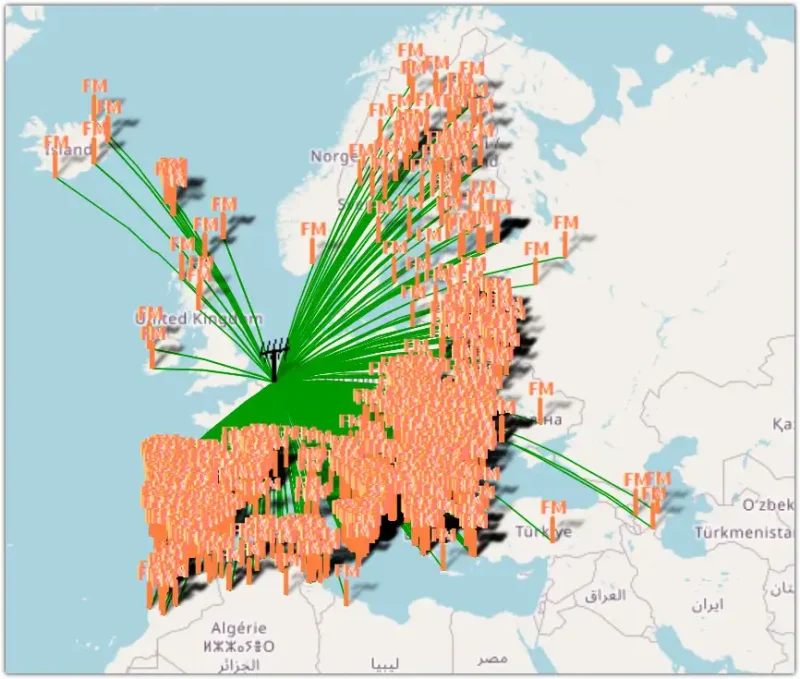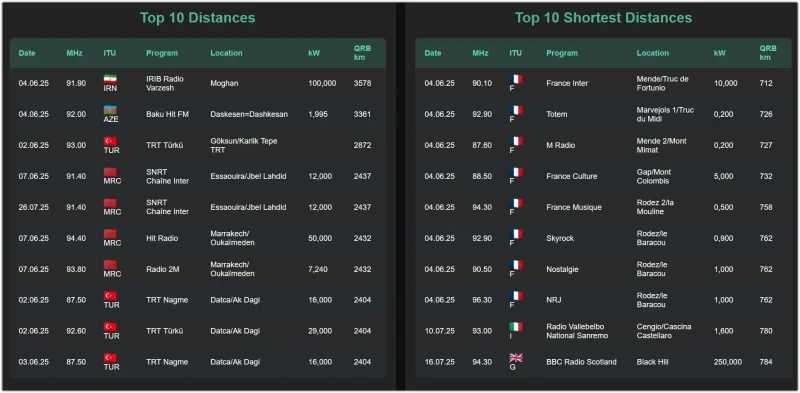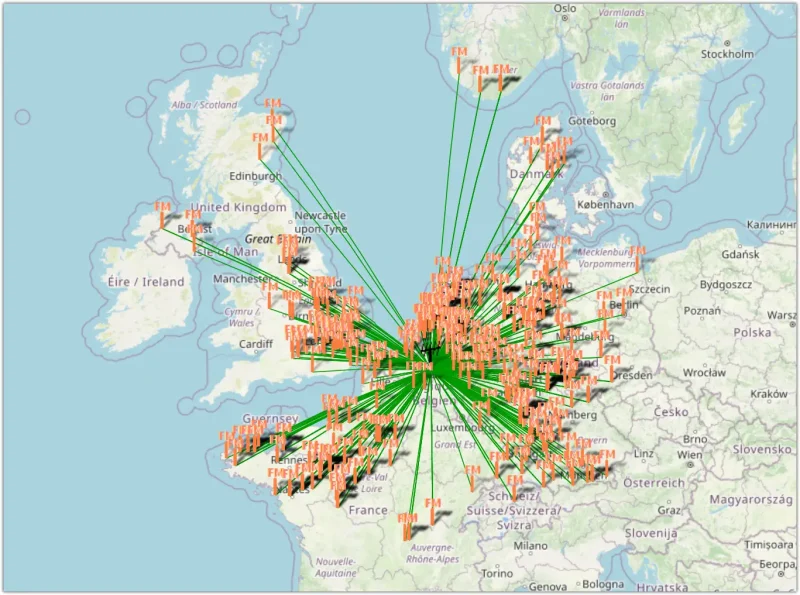I asked Wrizzle AI Essay writer to write about World Radio Day 2026 and negative impact of AI on radio making. Interesting reading.
World Radio Day, celebrated annually on February 13, serves as a pivotal reminder of the importance of radio in promoting freedom of expression, fostering global communication, and enhancing cultural diversity. As we look toward World Radio Day 2026, it is crucial to recognize the challenges that the radio industry faces, particularly from the rise of artificial intelligence (AI). While AI offers numerous advantages in terms of efficiency and data processing, its negative impact on radio making cannot be overlooked.
One significant concern is the potential loss of creativity and human touch in radio programming. AI algorithms excel at analyzing listener preferences and generating playlists or content based on data-driven insights. However, this mechanized approach risks overshadowing the unique storytelling and personal connection that human radio hosts provide. The warmth of a voice sharing personal anecdotes or engaging in spontaneous dialogue is irreplaceable by automated systems. As AI becomes more prevalent, listeners may find themselves tuning into stations that lack the authenticity and relatability offered by traditional radio.
Furthermore, the implementation of AI in radio making could lead to a homogenization of content. With algorithms favoring popular trends and mass appeal, niche programs that cater to specific audiences may face challenges in visibility and support. This shift could diminish the diversity of viewpoints and cultures represented on air, reducing the role of radio as a platform for marginalized voices and innovative ideas.
Moreover, the reliance on AI-driven analytics could result in programming that prioritizes commercial gain over public interest. The nuances of community needs and cultural heritage might be lost when decisions are made solely based on viewer metrics, undermining the foundational purpose of radio as a democratic medium.
In conclusion, while AI presents opportunities for enhancing the efficiency of radio production, its adverse effects on creativity, content diversity, and public engagement pose significant challenges for the future of radio. As we approach World Radio Day 2026, it is essential to advocate for a balance between technological advancement and the preservation of the human elements that make radio an invaluable medium.