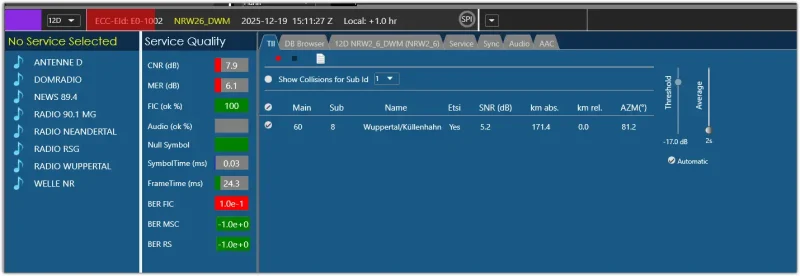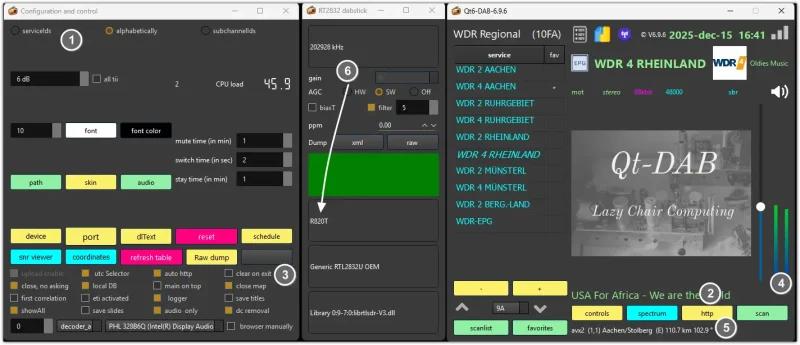Yesterday new NRW came on air:
- Region Köln/Bonn/Aachen (NRW2_1_KoBnAa, Kanal 8B).
- Region Niederrhein/Duisburg/Essen (NRW2_5_NRnDuEs, Kanal 8C).
- Region Südwestfalen/Dortmund (NRW2_2_SWfDo, Kanal 11B).
- Region Ostwestfalen/Lippe (NRW2_3_OWL, Kanal 12D).
- Region Wuppertal/Düsseldorf/Mönchengladbach (NRW2_6_DWM, Kanal 12D).
(Source)
MHz Block UTC ITU Ensemble + Location Details Remarks km TII
197.65 8B 1502 D NRW2_1_KoBnAa, Köln/Colonius (nrw) 155km 6001
197.65 8B 1506 D NRW2_1_KoBnAa, Bonn/Venusberg (nrw) 170km 6002
197.65 8B 1507 D NRW2_1_KoBnAa, Aachen/Karlshöhe (nrw) 97km 6003
199.36 8C 1508 D NRW2_5_NRnDuEs, Wesel/Büderich (nrw) 148km 6010
199.36 8C 1509 D NRW2_5_NRnDuEs, Essen/Holsterhausen (nrw) 167km 6009
229.07 12D 1512 D NRW2_6_DWM, Wuppertal/Küllenhahn (nrw) 171km 6008
229.07 12D 1513 D NRW2_6_DWM, Düsseldorf/Rheinturm (nrw) 145km 6007
218.64 11B 1544 D NRW2_2_SWfDo, Dortmund/Florianturm (nrw) 200km 6013
218.64 11B 1546 D NRW2_2_SWfDo, Ebbegebirge Herscheid (nrw) 214km 6012
197.65 8B 1548 D NRW2_1_KoBnAa, Lindlar/Brungerst (nrw) 187km 6006
197.65 8B 1606 D NRW2_1_KoBnAa, Bärbelkreuz (Eifel) (nrw) 138km 6005
218.64 11B 1611 D NRW2_2_SWfDo, Siegen Süd (nrw) 233km 6019
197.65 8B 1616 D NRW2_1_KoBnAa, Hürtgenwald FMT Großhau (nrw) 122km 6004
229.07 12D 1856 D NRW2_3_OWL, Eggegebirge/Lichtenauer Kreuz (nrw) 306km 6023
218.64 11B 2114 D NRW2_2_SWfDo, Hagen-Eilpe (nrw) 196km 6014