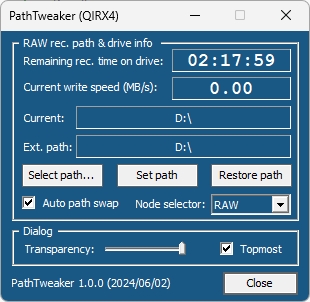Imagine this: you have your QIRX (preferably version 4) on your laptop and raw, audio and TII logs are recorded on a separate device. When you’re on the move checking and recording the local DAB scene, you might not want to bring along that separate drive and you don’t want to record on the laptop C drive either. What to do?
You can record on a thumb-drive but then you’ll have to manually change the recording path in the QIRX config file. When back home you’ll need to change it again to the original path.
Recording on a thumb-drive is handy as you can easily play the recordings or check the TII.txt file on another machine.
If you don’t want to mess about with the config file the new PathTweaker file can help you out.
It’s easy to set a new recording path and when not starting PathTweaker QIRX will just go back to the original config settings.
PathTweaker was developed by Heiko Vogel and can be downloaded from his github release page.
Setting up PathTweaker is pretty basic stuff, but do make sure to read the manual (pathtweaker_1_0.pdf) on the release page.